The Gear I Use: Work From Anywhere using the XReal Air AR Glasses
From ergonomic benefits to a virtual triple monitor setup, learn how you can make remote work a reality with the XReal Air AR glasses.
The world of remote work has taken off in the past decade. With the rise of remote work, more and more people are looking for ways to make their work life easier and more efficient. As a full-stack software developer, I often find myself working from different locations around the world. To make remote software development a reality, I needed tools that could match my flexibility. That’s where the XReal Air AR glasses came into play.
The XReal Air AR glasses are lightweight and portable devices that feature high-quality stereoscopic displays with a 1080p resolution for each eye. The bright and clear displays make working a breeze, no matter where I am in the world. With their help, I can easily access a virtual triple monitor setup that fits right in my pocket - perfect for when I’m on the go. Not just great for productivity, they’re also excellent for watching movies or playing games connected to my iPhone.

When I first put on the XReal Air AR glasses, it felt like I was thrown into the future. The FOV is narrower than what I’m used to with VR headsets but this works in Xreal’s favor since it means a higher pixel density and things are very clear - much clearer than what you’d get from 1080p screens. Text is totally readable and there is no screen door effect like with my Quest 2 VR headset. Comfort wise, these glasses are light so you don’t feel weighed down while wearing them, however the nose pads could be softer or made out of memory foam instead of silicon so they don’t become uncomfortable after longer periods of use.
To make use of these glasses, I mainly use them with my Macbook Pro M1 and iPad Pro. When connected to an iPad Pro, it acts like you just plugged in an external monitor - it mirrors the screen and if you go to watch a video it’ll throw the video to the glasses. However, when connected to my Macbook Pro, this is where XReal’s Nebula software really shines - it tricks your Macbook into putting 3 virtual screens in space above your actual Macbook so you can look left and right and see two other additional screens for maximum productivity.
In conclusion, XReal Air AR glasses have made remote software development much easier and more efficient for me. They’re lightweight and portable which makes them easy to carry around wherever I go. They provide bright and clear displays that are great for watching movies or playing games connected to my iPhone as well as getting work done in an ergonomic way with their virtual triple monitor setup when connected to my Macbook Pro M1. If you’re looking for tools to help you make remote software development a reality, then these glasses are definitely worth considering.
Affiliate Links
Update
NReal has been updated to XReal as the company has since changed their name.
Disclosure
This post and product review are not sponsored (though I’m not against it in the future, cough, cough, wink). The opinions expressed are truthful and solely of mine and nothing expressed here was directed by anyone else.
PRODUCT REVIEW
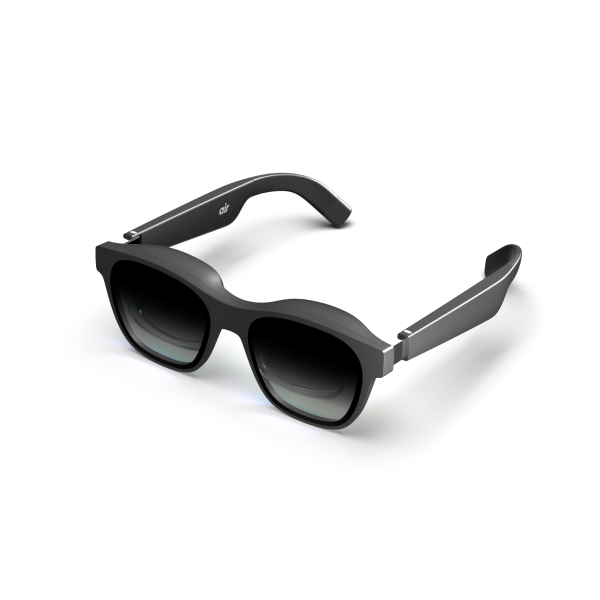
XReal Air AR Glasses
The XReal Air AR Glasses are a game-changer for remote professionals. Lightweight and portable, they effortlessly travel with you. The high-resolution stereoscopic displays provide crystal clear visuals whether you're working or enjoying media. Its virtual triple monitor setup boosts productivity, especially when paired with XReal's Nebula software on a MacBook. Connecting to an iPhone or iPad is a breeze, expanding your digital workspace wherever you are. Although comfortable for extended wear, softer nose pads could enhance comfort. Overall, the XReal Air AR Glasses are a substantial investment for anyone looking to upgrade their remote work setup.
Share This Post
As a software engineer, I find myself in a perpetual dance with screens, gracefully navigating between lines of code, debugging sessions, and virtual meetings that blur the lines between work and leisure. Whether I’m immersing myself in the complexities of programming or unwinding with my favorite YouTube channels, these screens have become an inseparable part of my daily routine, almost an extension of my digital existence. So, when whispers of the XReal Beam, a revolutionary device promising to redefine my screen experience, reached my eager ears, I couldn’t help but be drawn in by the intrigue and excitement.
When Apple launched the Vision Pro, it promised a revolution in spatial computing. But for those of us who love to consume and create media, the limited internal storage quickly became a glaring issue. Enter the WD My Passport Wireless Pro, an unassuming device that has transformed my Vision Pro experience. It’s more than just an external drive; it’s a portable media server, a productivity hub, and a travel essential – all in one sleek package.
When I first slid on the Apple Vision Pro, I was bracing myself for another overhyped gadget. Instead, what I encountered was a transformative leap into the future of digital interaction. This wasn’t merely a high-tech toy; it was a tool that seamlessly wove itself into my daily coding rituals, shattering my preconceived limits of what technology could achieve. From that moment, I was hooked—immersed in a mixed reality that felt both groundbreaking and surprisingly intuitive.
Diving into a digital read can be a mixed bag. There you are, comfy in a quiet corner of your home, wrapped in your go-to blanket, ready for some undisturbed reading. You turn on your LCD tablet and, suddenly, it’s like you’re in a face-off with an overly bright flashlight. Then, switch the scene to reading outside on a sunny day. Instead of getting lost in your story, you’re wrestling with the sun’s glare bouncing off the screen.
Modesto Hornick - www.youtube.com