Current Equipment
The equipment I use today is leaps and bound from where I began; After many years attempting success on a very tight budget I’d gotten used to achieving what I needed to using the bare minimum hardware, but in recent years I’ve chosen to “splurge” and treat myself to some newer gear, though still never ’this years model’. I’m usually fairly flexible on where I’m working or what I’m working on, and can sometimes frequently change systems used through the week, but for the most part still always gravitate to the following gear:
Apple MacBook Air M2 | 15" Laptop
My MacBook almost never leaves me and goes everywhere with me. The power that the Apple-Silicon M2 chip provides is incredible for the portability you still get. As with all other Apple products, design really meets function and the beauty is in it’s simplicity.
I had a fond love for the TouchBar on my previous M1 MacBook Pro, but the 15-inch form factor, beautiful sleek midnight black colors, and not to mention being the world’s thinnest 15-inch laptop, made it an upgrade I couldn’t resist.
Apple iPad Pro | 12.9" Tablet
Versatile in it’s use, my iPad is more than just a tablet for me. When paired with my laptop it seamlessly serves as a secondary hi-res monitor. When on the go, is an incredibly powerful communication device. When it comes to editing media of any kind, the iPad has become my primary device, handling any content workload I can at it and never breaks a sweat.
Work From Home
As someone that currently works remotely, requiring many video calls a day; video equipment, lighting, a comfortable chair, and a solid internet connection are a must. Also when my home is a motor yacht, things can be more difficult. For one, it’s impossible to get any wired connection to the world.
The following are a list of what I see as my most helpful additions to my setup for working from home full-time:
Starlink
After years of maxing out cell hotspots on various plans, finally my prayers were answered when my day on the Starlink waitlist came. Although 1 dish was plenty for just my needs, I wanted my guests to be able to use their own connection or stream TV without affecting me, so I’ve since ordered a second dish and load-balance my connections, along with a 5G hotspot for lowest latescy, and rebond my connections on a private VPS server.
Samsung 34" 21:9 QHD Ultrawide Monitor
After finally making the jump to an ultrawide monitor, I don’t know that I’ll ever be able to go back. The extra real estate makes me so much more productive; allowing my efficiency to bloom. As a designer it’s also really important to have a monitor with a fairly accurate color profile like this one does.
Touchscreens
As a developer that frequently works on UI for touch interactions, having a touchscreen in my environment is a must. Particularly I have two of these screens both under my ultrawide, creating one large display with touch functionality. This has become a must for my UI/UX process for mobile applications and responsive design.
Keychron K3 | Slim Wireless Mechanical Keyboard
Don’t get me wrong, I can work just fine using just about any keyboard; there’s just something so pleasing to using a mechanical keyboard. I love the products and are easily customized with different switches. If you’ve held out on mechanical keyboards because you don’t like the tapping sound, you can always select silent/responsive laser switches.
Logitech M720 Triathalon | Wireless Mouse
Working with a touchpad is not my first choice for pointer devices, so I always try to bring a mouse everywhere I go. The logitech M720 gas a sweet spot in my heart, especially with it;s quick device switching feature.
Nikon D5600 | DSLR Camera
Certainly not necessary, but I just cant stand the terrible quality of most webcams. A camera I already had in my video gear was given a second home on my desk-mounted stand, connected to an HDMI capture card and used as my primary webcam. Also will be useful in the future to create a planned YouTube channel for my projects crated.
Elgato StreamDeck
Mostly used for easy-access to video call controls such as toggling mute and camera without having to hunt for my mouse cursor first. Also sometimes also use with OBS Studio with multiple cameras to create a more professional stream for my video calls.
Grandstream GXV3380 | IP Video Phone
My biggest gripe with taking video calls is to loose my ability to use my screen while on the call due to them taking up my full screen. To solve this I added this awesome android-based VOIP phone that allows me to install video call application directly such as Zoom or Slack. Letting me attend calls/meetings from the phone without affecting my productivity.
Quntis | Monitor Light
Working on a computer all day can quickly take a toll on my eyes, so I’ve added this sweet monitor light to evenly light my desktop regardless of the room lighting. This has made a huge impact on my eye strain by the end of a long day and I highly recommend.
Nanoleaf Elements | Hex Tile Lights
ADHD and working from home can be a treacherous combo, so I’ve personally found that adding these tile light in my peripheral vision set to a calming “breathing” light pattern helps me keep my focus and when needed have something distracting to briefly look at at also helps calm my thoughts at the same time. Not the cheapest option out there but I love them for my function.
Razer Iskur | Gaming Chair
Similar to eye strain, back and neck strain can take a serious toll on my body by the end of the day. When I first started working from home I was using a standard office chair and my back was getting wrecked. The Razer Iskur chair has an incredibly comfortable lumbar support that has changed my life. Far from cheap, though one of my favorite purchases this year.
Every Day Carry
There are items that are nice to have, and there are those that are essential; this is my list of essential gear in my Every Day Carry (EDC) setup:
$1 Mini Composition Notebook
Probably by far my most valuable every day carry tool that let’s me express and process organic thoughts that is 100% guaranteed to not distract me and only costs $1. For the past few years I’ve treated my pocket notebook almost as a phone, going everywhere with me and honestly is taken more places that my phone is brought. For me there’s no better way to capture a thought than on paper.
Karas Kustoms INK | Fountain-Ink Pen
Everyone always needs to have a good, well-balanced and reliable pen. An item I frequently change out for other options as I discover new writing implements, but seen to always fall back on this one. I’ve always been a huge fan of fountain-ink pens. A pen is a unique thing for every owner and it’s important to find one that feels best in your hand. The more comfortable the pen, the easier the thoughts can flow onto paper. Never leave home without a good pen.
Apple iPhone 13 Pro | Smart Phone
A necessary evil, a smartphone has become a must in order to stay connected to the world on the go. Although I removed social media apps from my phone a while ago, I can still be easily distracted reading RSS feeds so I try my best to keep usage to a bare minimum, but is always charged and by my side almost everywhere I go. The excellent camera and constant connection to search engines are my primary two uses it comes out of my pocket.
Nokia 105 (2019) | Dumb Phone
A new addition to my EDC; I’ve started carrying a Nokia 105 (2019 model) to be used as a work phone. I really hate installing work apps or MDM policies on my personal devices, so this frees me from the shackles of big brother. Also since it’s dual-SIM, I’ll move my SIM from my iPhone to this device any time I want to disconnect.
Yubico YubiKey 5 NFC | 2FA Key
If you’re on my site reading this, chances are you’re familiar with 2FA and it’s importance to security in todays infrastructure. Always on my side, this NFC enabled 2FA key allows me to unlock all of my secured credentials on my devices. It also allows you to store a couple common passwords that can be auto-typed when plugged into USB and button is pressed.
Apple AirPods Pro | Bluetooth Wireless Earbuds
Although an EDC essential for me, these also belong in the Work From Home section as they’ve become critically useful for my calls. The excellent noise cancellation let’s some pretty chaotic sounds at times in the background to never be picked up by my mic. I also regrettably admit I put these in a lot without even playing anything; the noise isolation gives me a peaceful and silent space to think and have a clear head.
Kobo Aura H20 | Waterprrof eBook Reader
In the constant pursuit of knowledge, you’ll find me reading at almost any opportunity. I love the Kobo serious because they’re easily ‘rooted’ and customized for my needs. Also connects natively to my Pocket account, so any Save For Later reading auto-downloads onto the device nightly. E-Ink is just so much easier on my eyes and the equivalent weight of books that I can carry around with me is insane compared to the lightweight Kobo Aura.
5G Hotspot
Although my phone and plan are capable of hotspotting wifi to me, having a dedicated device is just far more reliable. This one has USB-C which allows it to charge and connect as a USB Ethernet dongle; bypassing the need to use WiFi entirely. When at home I plug it into my router and serves as an additional load-balanced connection, letting it’s data to never go to waste.
Thule Crossover 2 | Backpack
The Thule Crossover 2 backpack will appeal to organized and messy packers alike. For the organized, there are several pockets and compartments laid out for that sensibility. Its layout also encourages a slob like me to neatly arrange items. The front panel with the rails has a cord management pocket and a host of other pockets and compartments for items like a passport, keys, external power packs, and other small electronic devices.
Where It All Started
Tandy 1000RSX
My first computer was definitely primitive by today’s standards, but even in 1996, it was far from top of the line. It had a whopping 1MB of onboard memory, 25MHz processor, a screaming 512KB of VRAM, 20MB internal hard drive, a floppy drive, serial port, parallel port, as well as support for PS/2 keyboards/mice. However, it had MS-DOS burned into its ROM chips, so didn’t need any special boot disk like other systems at the time.
The, now quite rare, Tandy 1000RSX had more than just MS-DOS on its ROM chips. It also had GW-BASIC and an odd little shell called DeskMate. DeskMate looked like an odd knockoff of Microsoft Windows, but it didn’t require a mouse and didn’t have any third-party apps. Still, it was useful. It had a text editor, a primitive database, a drawing program and even a music composition app. Essentially the equivalent of a PDA just a handful of hears later.
I had a little experience with MS-DOS and watching over my dad’s shoulder, but getting to begin to learn BASIC development using GW-BASIC (back when you had to define line numbers) gave me a huge leap into writing code, albiet very simple and basic
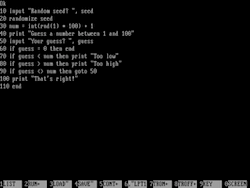 functions. I credit this system to my foundational understanding of software and operating systems.
functions. I credit this system to my foundational understanding of software and operating systems.
Although I’ve had many other computers over the years, and my smartwatch is probably 100X more computationally powerful, I still have fond memories of my Tandy. Learn more about where it all started by reading
My About
.
HomeLab
Having a HomeLab is a must for me to help keep my skillsets honed and my mind sharp. A HomeLab is the perfect enviorment to get your hands on new software, experiment in isolation, and emulate almost any physical hardware to build and test better software. The following are a very small list of the gear I use, but are still a great place to start for anyone wanting to create their own “micro” lab environment:
HP EliteDesk 800 G1 (Or Similar Moodels)
These can usually be found sub-$250 frequently on eBay or Amazon and serve as an excellent starting point for home server hardware. Paired with a hypervisor OS like Unraid, this small hardware can very quickly become a powerhouse for self-hosted applications.
Mikrotik Router
Every network needs a router, and in a HomeLab you want one that’s advanced enough to truly give you full access to the entire network stack. Miktotik equipment can come with a a bit a learning curve, but online community is incredibly helpful and their price point is far below others with comparative features. Note, if you’re going to experiment on a router, I recommend it not be your main router and to keep isolated, otherwise you may very quickly have some upset housemates.
PenTesting
Every respectable self-proclaimed “hacker” needs their go-to utility belt; These are my security analysis and pentesting tools for on the go, you’d be surprised just how much you can do with just this set of gear. None of the following should ever be used with nefarious intent and all laws should be followed at all times. Don’t get yourself in trouble in the pursuit of knowledge, and only access systems you have explicit permission to use for these purposes; aka use your brain:
Red Team Field Manual | Book
One of may favoirte handy references I like to keep in my pentesting bag. An excellent read that is full of well explained vulnerabilities and attack vectors. Great to go through to ensure your own network and assets are secured as much as possible.
Flipper Zero
A fairly new device, The Flipper Zero packs a serious punch in such a small device. Wireless radios, IR, RFID, etc this things has it. Enjoy hours of capturing signals and doing replay attacks on vulnerable infrastructure. Although I cringe at the idea of this in the hands of a kid, I know it’s going to be a valuable tool in the start of someone’s early career in security.
Hak5 BashBunny
So much more than just a USB device that can act like a keyboard to inject keystrokes, it has a Quad-core ARM processor, 512 MB of RAM and a desktop-class 8 GB SSD which is quite frankly ridiculous for something of this size. It allows you to choose 2 different attacks that you can load with payloads which allows you to switch between them easily. Load your bash bunny with a payload, plug it into the USB and click the switch over to your attack. You can then go check the “loot” folder on the bash bunny to see what you snagged and depending on what payloads you used you could have gotten anything from WIFI passwords to harvested credentials from browsers.
Hak5 LanTurtle
The whole idea of the Lan Turtle is to be an innocuous pentest dropbox. That being said this isn’t the device which you would run your entire suite of tools on. The idea is to just simply use the Turtle to pivot into an internal network. Within in a few clicks you can have reverse SSH set up on this thing and go and throw it into a target network. I’d say the LAN Turtle is priced very competitively. Especially considering this thing definitely stands up against the likes of Pwnie Express (VERY EXPENSIVE).
Hak5 SharkJack
Absolutely brilliant product. It’s a shame there is only 10min battery life while using it, however that is more than enough. Versatile and the perfect penetration testing tool for your network for a short duration scan/recon. When set to the attack mode, the devices enables DHCP on the interface and pulls an IP address from the network. This is dependant on the connection you are plugging into being live/enabled, not running port security, and is offering up DHCP addresses. So, there is a hit or miss factor here. Depending on the environment, plugging the shark in could set off alarms. It then runs a payload, in this case a simple NMAP scan. This is a Linux based tool, so you can download other Linux tools onto it. You can also add your own payload instead.
Hak5 WiFi Pineapple
It has a semi-small form-factor, relatively low power draw, low heat generation and boasts a simple web interface to operate the device, even from a mobile phone. A secondary nicety is the ability to install community-made modules to add more functionality. With an emphasis on responsible auditing within the scope of the engagement, the WiFi Pineapple can be used to passively gather intelligence, as well as actively capture clients in order to monitor and manipulate traffic. Modules such as Evil Portal can be deployed to effectively harvest credentials or inject malware onto targeted devices. When used in conjunction with typical tools of the trade, the WiFi Pineapple can easily integrate into your pentest workflow.
As more organizations embrace Bring Your Own Device (BYOD) policies, endless possibilities emerge for the penetration tester. The focus shifts from breaking into the network to becoming the network.
Alfa AWUS036ACS | WiFi Dongle
The AWUS036ACS is by far the smallest adapter in ALFA’s lineup and quickly became my new favorite network adapter for hacking. It’s easy to see why. The AWUS036ACS is super small and supports all modern WiFi standards up to 802.11ac, where it reaches speeds of up to 433Mbps – impressive for its size!
This thing easily fits in any backpack and is super low-profile, perfect for the conscious hacker. There is not really much more I can say about this. It has everything I want: size, speed, and low profile. Of course, it is officially listed in ALFA’s network adapter for Kali Linux list, and it works flawlessly out of the box. You can’t go wrong with this.
Keysy RFID Duplicator
Although an excellent PenTesting tool, my primary use for my Keysy is to combine all of my RFID cards onto a single keyfob. No more searching through my wallet for the right access card, or having multiple cards scan at the same time. I leave the 4th slot empty for those ’temp use’ cards, like visiting a friends office and getting a copy of the bathroom key. Definitely as before copying any cards though, most people don’t like the idea of an unknown number of card copies floating in the world.
HackRF One | SDR
The king of SDRs, the HackRF One is an absolute beast with the ability to both receive and transit any frequency needed. Seriously, these can do pretty much anything. Signal intelligence, replay attacks, or even spin up a legacy 3G wireless network (if licensed). Te fun that can be had with one of these is endless. Highly recommended.
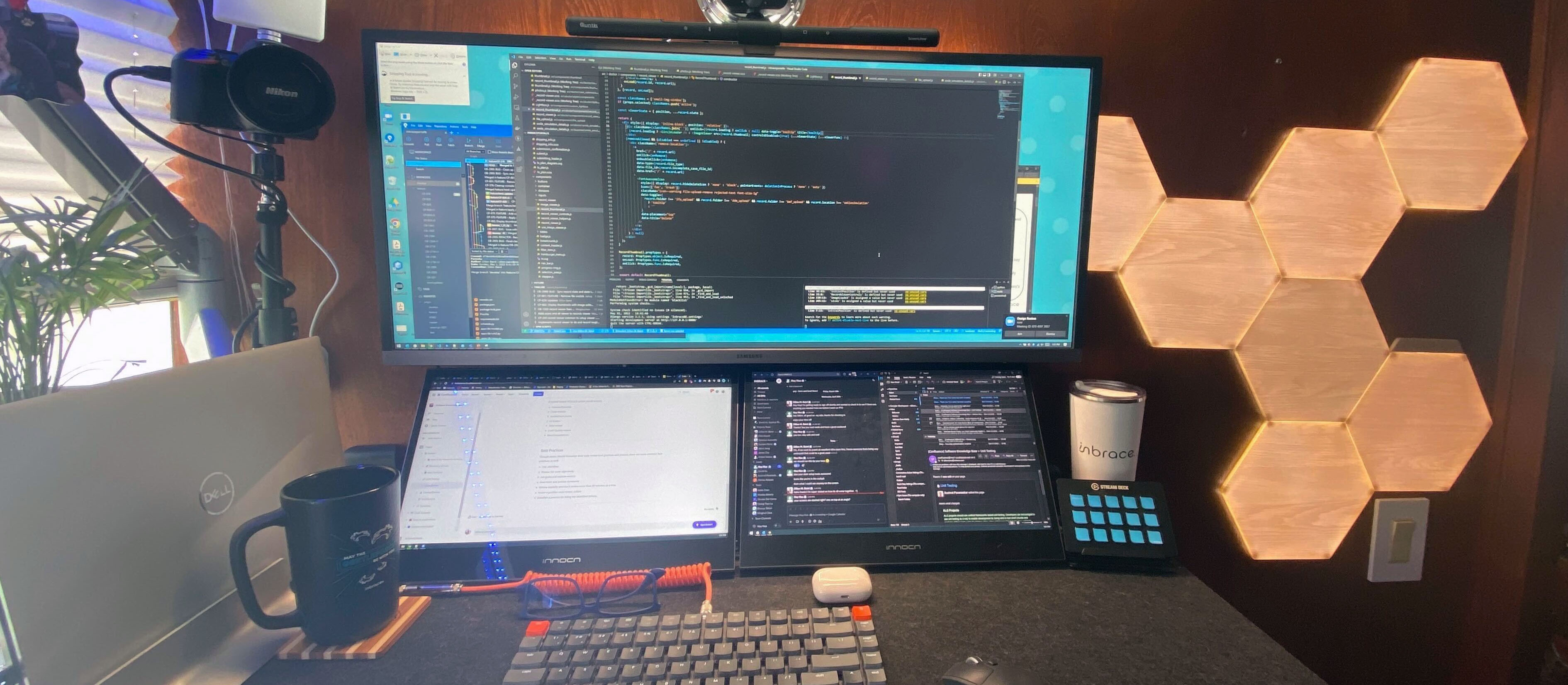











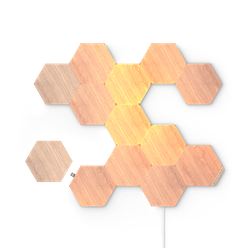

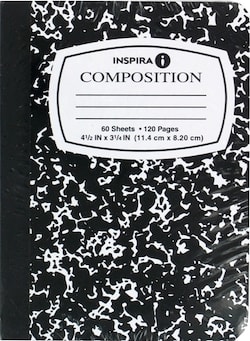
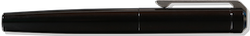








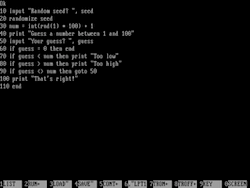 functions. I credit this system to my foundational understanding of software and operating systems.
functions. I credit this system to my foundational understanding of software and operating systems.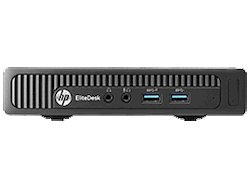

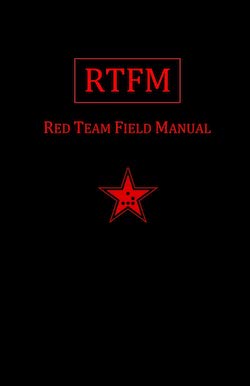








Keisha Eberhardt - povestok.net
Garfield Carbajal - selular.id