Gear - Restoring My Original iPod: A Nostalgic Dive into Digital Independence
In a world dominated by streaming and intangible media, the allure of tangible memories beckons. Dive into a journey of iPod nostalgia, innovation, and self-reliance as we resurrect the iconic iPod Video. This iPod restoration isn’t just technical; it’s a reflection on our evolving relationship with technology, music, and the tangible artifacts of our past. Whether you’re a tech enthusiast, a music lover, or someone seeking digital independence, this article offers a blend of personal insights, a detailed tutorial, and a broader commentary on the significance of reclaiming our digital artifacts.
iPod: A Pocket-sized Musical Revolution
The iPod was far more than a mere music device; it was a cultural revolution that effortlessly slipped into our pockets, forever altering the way we experienced music. Its sleek design and user-friendly interface marked a leap forward in innovation, but its true impact lay in its ability to democratize music consumption. The iPod became a bridge that connected artists, genres, and listeners in ways that were previously unimaginable.
At its core, the iPod represented a seismic shift from the traditional methods of music playback. With its compact size and visually appealing aesthetics, it transcended the notion of a mere gadget and became a personal statement. The iconic white earbuds became synonymous with the liberation of music from the confines of physical media, giving us the freedom to carry entire libraries of songs wherever we went.

The true magic of the iPod, however, wasn’t just in its portability; it was in its ability to break down barriers. Prior to its arrival, the music industry often dictated what songs we could access based on record label decisions. The iPod’s introduction altered this landscape, allowing independent artists and lesser-known genres to reach a global audience without intermediaries. Indie rock, electronic beats, and underground hip-hop found a stage on which to shine, reshaping the very foundations of musical expression.
Rediscovering the Essence of Music: The iPod’s Legacy
The iPod was more than just a gadget; it was an extension of my soul. It bore witness to my late-night reflections, provided solace during endless commutes, and became the backdrop to myriad life moments. Restoring it wasn’t just a technical endeavor; it was akin to rekindling a cherished bond. Every song, every curated playlist, evoked a cascade of memories. The tactile feedback of the click-wheel, the rhythmic hum of the hard drive, and the exhilaration of unearthing long-lost tracks added layers to this nostalgic journey.
Throughout my life, music has been a sanctuary. It began with a rudimentary mp3 player, evolved with the iconic iPod, and, in time, shifted to the omnipresent Spotify on my smartphone. But amidst this digital evolution, a stark realization struck me. With the world’s music at my fingertips, I had inadvertently boxed myself in. I found solace in familiar playlists, seldom exploring new melodies or reacquainting with old tunes. The abundance of choices, ironically, made decision-making daunting.
Today, as the digital world engulfs us, there’s a burgeoning yearning for the uncomplicated past. A time when music was savored, when every album told a story, and when playlists were handcrafted love letters to ourselves. The iPod, with its tangible presence, epitomizes this bygone era. To restore it is not merely an act of nostalgia; it’s a bold statement. It signifies our quest to regain control over our digital lives, to revel in the tangible, and to truly immerse ourselves in the soulful world of music.
Restoring the Original iPod: A Comprehensive Guide
Restoring an iPod Classic is not just about fixing an old device; it’s about understanding its design, functionality, and the impact it had on a generation. This tutorial provides a detailed guide on how to rejuvenate your iPod, ensuring it functions optimally while preserving its iconic essence.
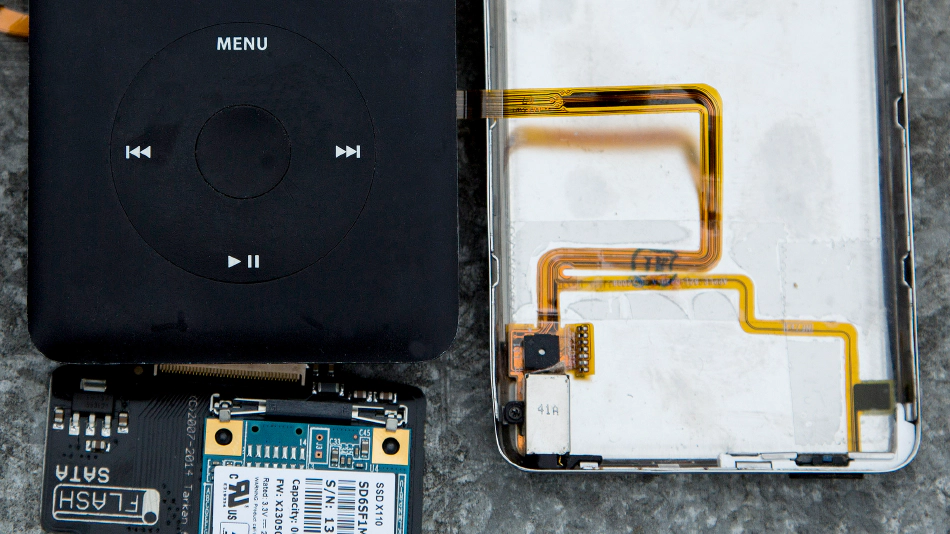
Choosing the Right iPod Model for Restoration
The 5.5th Gen iPod Classic is a gem. Its design is timeless, and its audio capabilities are unmatched. But choosing the right model is just the beginning. The real challenge lies in sourcing parts, understanding the device’s intricacies, and meticulously restoring it to its former glory.
Upgrading the Original iPod with Modern Components
Modernizing the iPod requires a blend of old and new. While the device’s core remains unchanged, its components need updating. From storage to battery life, every aspect of the iPod is enhanced, ensuring it’s not just a relic of the past but a fully functional device for the modern age.
- Storage: Transitioning from the 80GB HDD to an iFlash Quad is a significant upgrade. This allows integration of up to four SD cards, optimizing both storage and energy efficiency. The choice of storage is crucial, as it determines the device’s capacity and performance.
- Battery: A 3000mah battery ensures longevity. It’s not just about playtime; it’s about sustainability and device longevity. The battery’s life and performance can significantly impact the overall user experience.
- Aesthetics: Modernizing the device with a transparent front casing and an updated rear label pays homage to the original design while giving it a fresh look. The aesthetics play a crucial role in the device’s appeal, and every detail matters.
The Art of iPod Assembly: A Step-by-Step Process
Restoring the iPod is a labor of love. It requires patience, precision, and a deep understanding of the device. From opening the casing to installing the software, every step is crucial. The assembly process is not just about replacing parts; it’s about understanding the iPod’s soul, its essence, and ensuring it shines through in the restored device.
Preparing Your Workspace:
Ensure you have a clean, well-lit workspace free from dust and debris. Lay out all necessary tools, including specialized iPod tools, small screwdrivers, and tweezers. Use an anti-static wrist strap to prevent any static damage to the device’s internal components (Don’t laugh, although less needed handling modern components, I take my use of anti-static wrist straps seriously from my dinosaur days).
Opening the iPod:
Using the iPod opening tools, gently insert them into the seams of the device. Slowly work your way around the device, prying it open bit by bit. Once all clips are disengaged, gently separate the front and back, ensuring not to strain any internal cables.

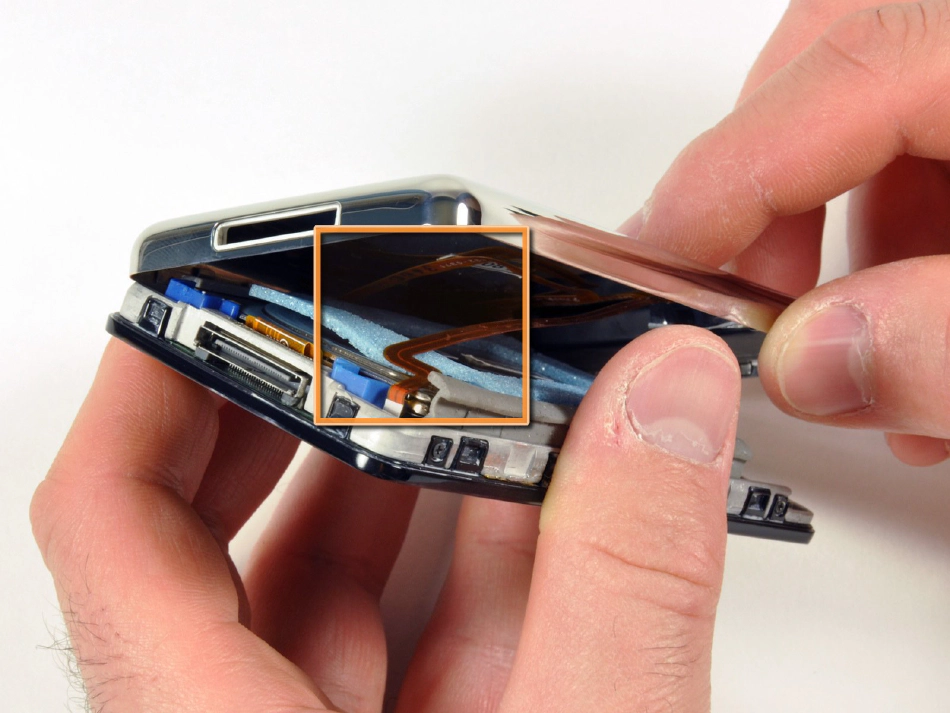

Battery Replacement:
Find the battery’s connector on the device’s mainboard. Gently disconnect it using tweezers. Carefully lift the old battery out of its housing. Place the new 3000mah battery into the housing and reconnect it to the mainboard.
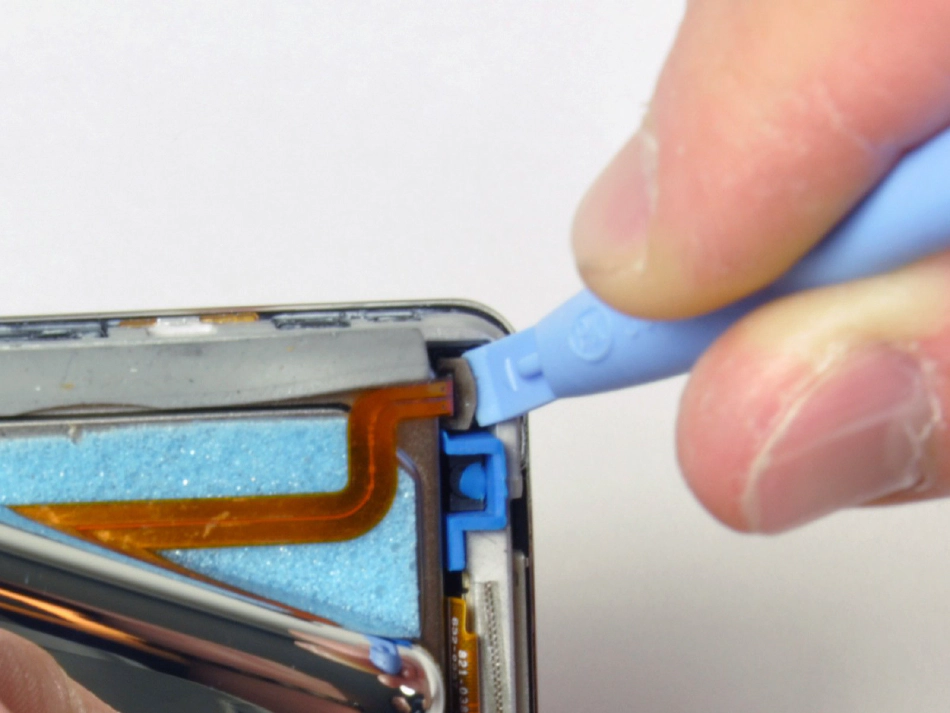
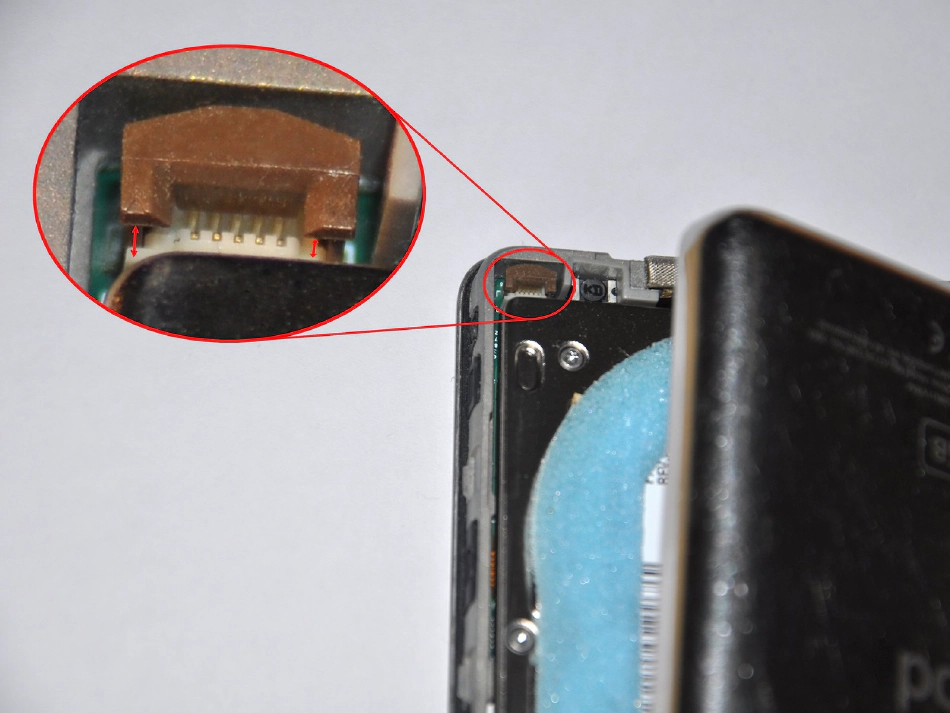
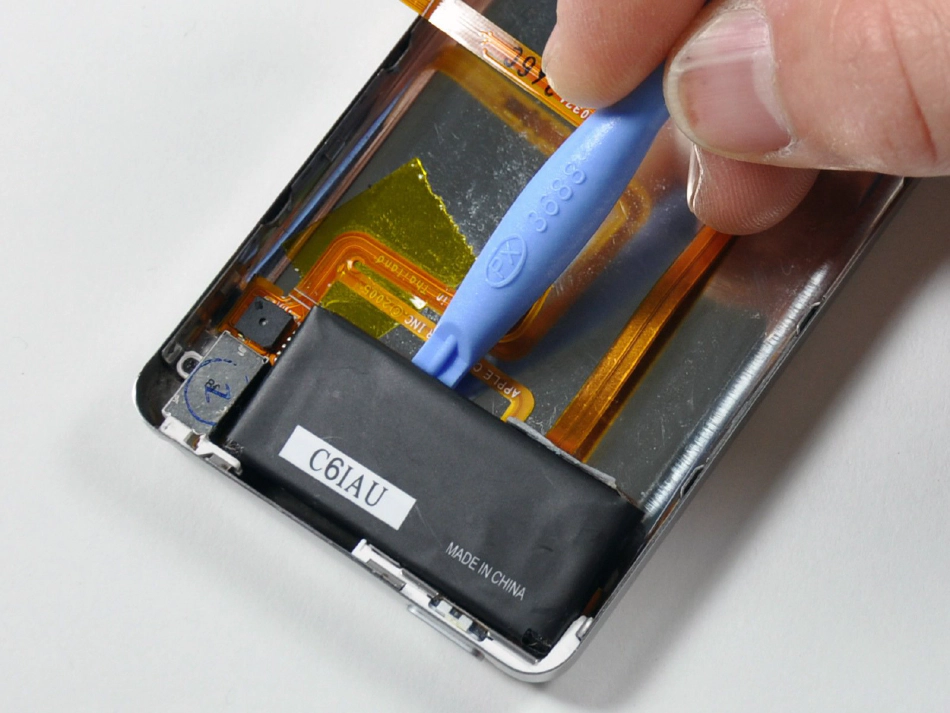
Don’t forget that iPods are effectively powered on all the time: changing components is definitely not something you want to do while the iPod is powered and active.
Storage Upgrade:
Unscrew and gently lift the original Hard Disk Drive (HDD) from its connector. Connect the iFlash Quad adapter to the same connector. Ensure it sits snugly. Insert your chosen SD cards into the iFlash Quad, ensuring they’re securely in place.
Aesthetic Modifications:
Carefully remove the old front casing. If you’ve chosen a transparent one, align it correctly and ensure the click-wheel fits into its designated space. For the back, transfer the headphone jack and hold switch to the new casing. Be gentle with the cables as they can be fragile. Once transferred, align the new rear casing and press it into place.
Final Assembly:
Ensure all cables, especially the battery and display connectors, are securely connected to the mainboard. Align the front and back casings, ensuring no cables are pinched. Gently press the two halves together until all clips engage. Turn on the iPod to ensure everything works.
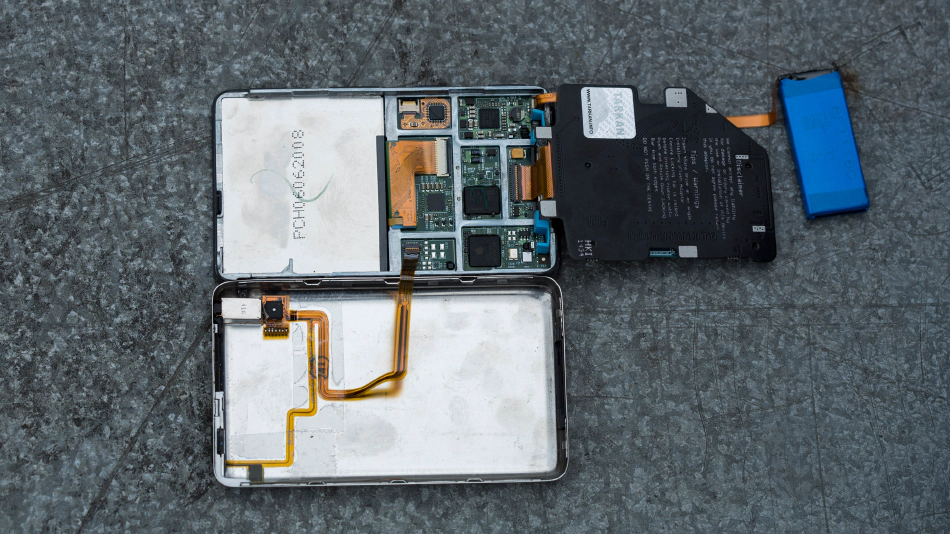
Software Installation:
Connect your iPod to a computer and restore it using iTunes. For enhanced functionality and to handle larger storage capacities, install Rockbox. This software also allows for greater customization and supports a wider range of audio formats.
New iTunes WILL NOT UPDATE classic ipods. You must use an older version of iTunes. I downloaded one and installed it on a second hard drive with its own bootable OS. Yes you must boot into the hard drive on which the iTunes app is installed, or this doesn’t work. Then you can update your iPod classic.
The iPod’s Legacy: Reflecting on Its Impact in the Digital Age
In an era where technology rapidly evolves and devices become obsolete almost as quickly as they appear, the iPod defies this transitory nature. Its enduring appeal is a testament not just to its design and functionality, but to the deeper connections we forge with our gadgets. The act of restoring this device is a reflection on our evolving relationship with technology. It prompts us to question: What do we truly value? Is it the fleeting thrill of the latest tech, or the lasting impact of a device that shaped a generation? The iPod’s revival underscores the significance of tangibility in an increasingly digital world and serves as a poignant reminder that some things, despite the relentless march of time, remain timeless.
Reconnecting with the Original iPod: Reliving the Golden Era of Music
The journey of restoring the iPod transcends mere technicalities. It’s a voyage into the past, a reconnection with cherished memories, and a celebration of music’s unyielding power. Each song, each click of the wheel, evokes a journey of emotions, reminding us of simpler times when music was an experience, not just a background noise. In today’s world, where streaming algorithms dictate our playlists, the iPod emerges as a symbol of autonomy, individuality, and the sheer joy of discovery. It’s not just a device; it’s a statement, a beacon that illuminates the importance of preserving our personal histories and the indomitable spirit of music in an ever-changing digital landscape.
Your iPod Memories: A Call to Share and Relive
Did this resonate with your own memories of the iPod Classic? I’d love to hear about your personal journey with this iconic device. Whether it’s a cherished memory, a restoration tale, or a favorite song that takes you back in time, share your story in the comments below. Let’s celebrate the timeless magic of music together!
FAQs
Answers to the most frequently asked questions.
Why restore the original iPod?
Restoring the original iPod is a voyage into the past, reconnecting with cherished memories and celebrating music's unyielding power. In today's digital age, the iPod stands as a symbol of autonomy, individuality, and the sheer joy of musical discovery.
What are the benefits of modernizing the original iPod?
Modernizing the original iPod enhances its functionality for the modern age. Upgrades like transitioning from the HDD to an iFlash Quad optimize storage and energy efficiency. A 3000mah battery ensures device longevity, and aesthetic modifications give it a fresh yet nostalgic look.
How did the original iPod transform music and culture?
The original iPod revolutionized music consumption, intertwining technology with personal identities. It democratized music, allowing artists of all backgrounds to reach global audiences. The iPod and the iTunes Store transformed the music industry, reshaping genres and listening habits.
Why is tangible music significant in today's digital era?
In an age dominated by streaming and intangible media, tangible music, like that on the original iPod, offers a deeper connection to memories and emotions. It allows users to savor music, with each song and playlist evoking a journey of emotions, reminding us of times when music was an immersive experience.
Share This Post
When Apple launched the Vision Pro, it promised a revolution in spatial computing. But for those of us who love to consume and create media, the limited internal storage quickly became a glaring issue. Enter the WD My Passport Wireless Pro, an unassuming device that has transformed my Vision Pro experience. It’s more than just an external drive; it’s a portable media server, a productivity hub, and a travel essential – all in one sleek package.
When I first slid on the Apple Vision Pro, I was bracing myself for another overhyped gadget. Instead, what I encountered was a transformative leap into the future of digital interaction. This wasn’t merely a high-tech toy; it was a tool that seamlessly wove itself into my daily coding rituals, shattering my preconceived limits of what technology could achieve. From that moment, I was hooked—immersed in a mixed reality that felt both groundbreaking and surprisingly intuitive.
As a software engineer, I find myself in a perpetual dance with screens, gracefully navigating between lines of code, debugging sessions, and virtual meetings that blur the lines between work and leisure. Whether I’m immersing myself in the complexities of programming or unwinding with my favorite YouTube channels, these screens have become an inseparable part of my daily routine, almost an extension of my digital existence. So, when whispers of the XReal Beam, a revolutionary device promising to redefine my screen experience, reached my eager ears, I couldn’t help but be drawn in by the intrigue and excitement.