Engineering - From JavaScript to LabVIEW: My Journey into Industrial Automation
Having dedicated nearly two decades to JavaScript development, my path seemed set in the realm of web technologies. Yet, life has a way of throwing unexpected twists, and one of those for me was discovering LabVIEW. This unanticipated introduction led me to ponder: How might a seasoned web developer, entrenched in the digital world, transition to the tangible, intricate domain of industrial automation? Join me as I narrate my adventure, delving into the nuances, the challenges faced, and a particularly audacious endeavor—automating a boat.
LabVIEW Unwrapped: A Web Dev’s Take
Diving into LabVIEW, or the Laboratory Virtual Instrument Engineering Workbench for the uninitiated, felt like deciphering a new coding language from another planet. Kudos to National Instruments for cooking up this unique system-design platform. It’s a refreshing detour from my familiar lanes of JavaScript, trading text for graphics. Imagine coding, but make it a visual spectacle. Here, it’s the rhythm of data flow, guiding the operations sequence.
Enter the world of Virtual Instruments (VIs). On one hand, they sport a user-friendly front panel, giving off those sleek webpage vibes. Flip it, and you’re met with the block diagram—a maze of graphical source code that could rival the most complex of jigsaw puzzles.
But don’t let LabVIEW’s visual flair distract you. It’s like the multitool you never knew you needed. Whether you’re corralling data from a jumble of devices or aiming to remotely boss around some machinery (or maybe just your coffee maker), LabVIEW steps up. Its talent? Seamlessly weaving and presenting data from all over, making it the go-to for complex programming setups.
One thing I genuinely tip my hat to is how LabVIEW plays nice with an array of hardware. Recalling those sleepless nights wrestling with browser compatibility issues in JS, LabVIEW’s approach feels like a breeze. It’s kind of like piecing together a jigsaw puzzle, but every piece fits no matter the hardware. Plus, its graphical nature simplifies custom control algorithm designs and also serves up a visual treat of real-time data—a blessing for industries big on monitoring.
For rookies like yours truly, LabVIEW shines with its simulation game. Picture a sandbox where you can mess around with all sorts of systems, sans the hefty price tag. In a nutshell, LabVIEW isn’t just another coding platform—it’s a bridge to the physical world, an interactive classroom, and a masterclass in blending visuals with code.
Rockets, Colliders, and Cars: LabVIEW at the Forefront
For many, LabVIEW might seem like a maze of colorful diagrams and complex data flows. But delve a little deeper, and you’ll find it’s the driving force behind some of the most ambitious ventures on our planet—and beyond. Let’s start with SpaceX. Those awe-inspiring launches and groundbreaking space missions? LabVIEW is right there in the control room, ensuring the rockets’ intricate systems work in perfect harmony. And when you see those real-time graphs and interfaces detailing rocket telemetry? That’s LabVIEW flexing its muscles.
But the reach of LabVIEW isn’t limited to the vastness of space. Down here on Earth, scientific juggernauts like CERN rely on LabVIEW for the mammoth task of managing the Large Hadron Collider. It’s not just about collecting data; it’s about making sure everything runs smoothly in this complex dance of particle physics. Companies like Siemens and Honeywell don’t just use LabVIEW; they entrust it with their most critical processes. From brainstorming innovations to putting them under the most demanding tests, LabVIEW is their go-to toolkit.
Let’s not forget the automotive giants, either. Companies like General Motors and Ford are revolutionizing the way we think about transport. With the aid of LabVIEW, they’re delving into optimizing manufacturing chains, enhancing vehicular performance, and pioneering safety tech. Beyond the highways, in the sustainable energy landscape, LabVIEW is making its mark. It aids in optimizing wind turbines and solar panels by emulating various environmental conditions, ensuring peak efficiency.
In essence, while we might be enamored by the end products—rockets piercing the sky, cars zooming on roads, or lights powered by renewable energy—LabVIEW is the unsung hero, orchestrating these marvels from behind the scenes.
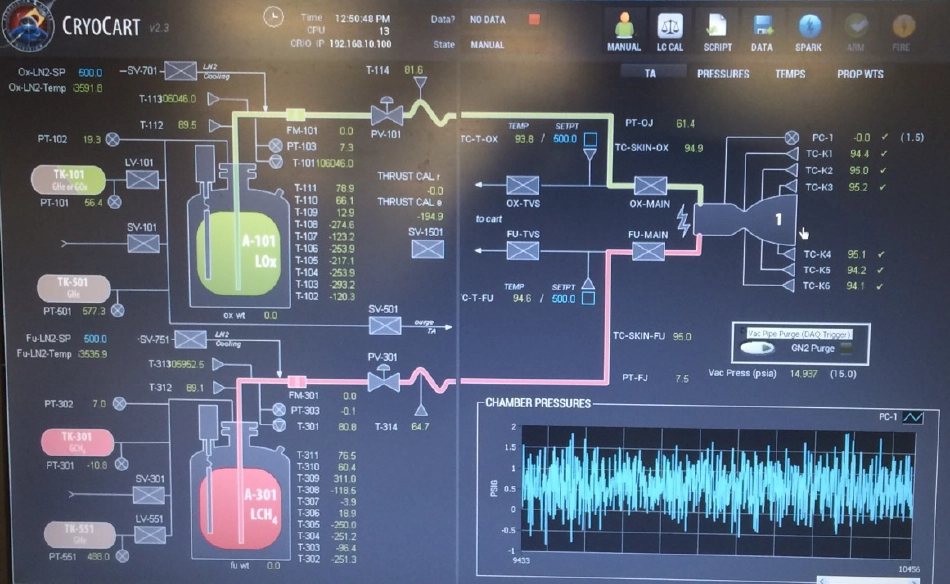
Venturing into LabVIEW: A Tale of Twists and Triumphs
Jumping from the structured world of text-based code to LabVIEW’s dynamic graphical interface felt like I’d been thrown into a completely different universe. Imagine swapping a well-known novel for a comic book in a language you’ve never seen. Yep, that was me – trying to make sense of it all, often feeling like a newbie lost in a tech maze.
But, as always, the best way to conquer the unknown? Dive headfirst into learning. My starting point? The “LabVIEW Basics” course by National Instruments. It was like a crash course that broke down the intricate facets of LabVIEW into bite-sized lessons, giving me a solid foundation.
With the basics down, I delved into “LabVIEW for Everyone” by Jeffrey Travis and Jim Kring. Basically my new-found LabVIEW encyclopedia. It wasn’t just about instructions; it was hands-on learning, with real-world scenarios that let me play around and put my newfound knowledge to the test.
And what’s a tech journey without joining in on community banter? I found my tribe in places like NI’s official forums and the ever-lively LabVIEW discussions on Reddit. These were my sanctuaries, where I’d brainstorm, share my two cents, or sometimes just sit back and absorb the shared expertise.
For me, mastering LabVIEW went beyond just getting a handle on a software tool. It was about immersing myself in a community, facing and overcoming challenges, and enjoying every twist and turn of the ride. The process, with its ups and downs, was every bit as important as the end goal.
A Freshman’s Fumble with LabVIEW: Trials, Errors, and Lessons Learned
My first brush with LabVIEW was a seemingly modest project: creating a basic thermometer system with an Arduino and showcasing the temperature on LabVIEW’s interface. The excitement of my initial venture quickly turned into bemusement. Instead of a steady temperature reading, my screen resembled a frenetic number generator, with digits flipping at warp speed. What was the cause of this unexpected spectacle? A rookie oversight in the timing function. In my eagerness, I had overlooked setting the correct data sampling rate, transforming my simple thermometer into a whirlwind of numbers. This comedic blunder was my welcome to the nuanced world of LabVIEW, highlighting the critical importance of timing in data acquisition.
My subsequent escapades with LabVIEW were a mix of basic blunders and intricate impasses. There was the light detection system that, due to a sensitivity oversight, flickered so erratically it could have hosted a rave. Following that, a motor control experiment where, thanks to a configuration hiccup, the motor was as unresponsive as a brick.
Yet, a standout project that marked my progression was an intricate data acquisition system. The aim was to design a dashboard to seamlessly gather real-time environmental metrics like temperature, humidity, noise, and light intensity. Integrating data from diverse sensors, each with its unique sampling rate and data structure, was no small feat. The first iterations were hilariously out-of-sync, with some graphs sprinting ahead while others dawdled. This endeavor drove home the complexities of harmonizing asynchronous data streams, prompting a deep dive into LabVIEW’s synchronization arsenal.
Pushing the envelope further, I dabbled with LabVIEW’s FPGA module, aiming to design tailored digital circuits for specific functions. Shifting gears from conventional programming to the tangible world of FPGAs was eye-opening. My initial forays were met with allocation hitches and timing intricacies, nudging me to grasp the subtleties of hardware-level operations.
From laughable timing snafus to the intricate challenges of FPGA designs, my LabVIEW escapade was nothing short of an educational thrill ride. Each hiccup and highlight, be it foundational or advanced, became a cornerstone, shedding light on a different dimension of LabVIEW’s vast landscape. My journey underscored the myriad revelations that await every LabVIEW aficionado, irrespective of their expertise level.
Getting Started with Arduino and LabVIEW: A Quick Guide
You may ask, “How did you manage to pair Arduino with LabVIEW?” Well, there’s a simple trick to it.
To interface Arduino with LabVIEW, one requires an Arduino board (I used the Arduino Uno) and the LabVIEW Interface for Arduino (LIFA) toolkit. To install LIFA, navigate to “VI Package Manager” in LabVIEW, search for “LIFA,” and follow the installation prompts.
Once the toolkit is installed, connect the Arduino board to your computer via USB. Open LabVIEW, navigate to “Tools > MakerHub > LINX > LINX Firmware Wizard.” Select the connected device from the list and wait for the firmware upload. Voila, your Arduino is ready to communicate with LabVIEW.
If you run into any issues or need more clarification, feel free to reach out or comment below. I’m here to help and encourage a fruitful learning environment for us all.
Beyond the Basics: Tackling PID Controllers
After getting the hang of LabVIEW’s essentials, I felt the itch to dive deeper and take on something a bit more complex. Enter PID controllers. These bad boys, standing for Proportional-Integral-Derivative, are the unsung heroes of automated systems.
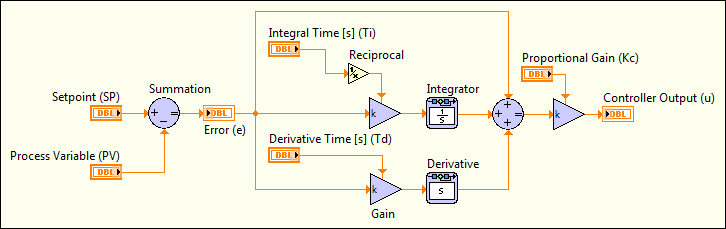
Now, if you’re scratching your head wondering what on earth a PID controller is, you’re not alone. These controllers work like magic, constantly tweaking system actions based on the gap between where we want things to be and where they currently are—that’s the “error” part. The magic comes in when the controller decides how to correct things using a blend of its three namesake elements: proportional, integral, and derivative.
But here’s the catch: balancing these three elements? Not as easy as pie. Go overboard on one, and your system could go haywire. This delicate dance of adjustments, known in the biz as ‘PID Tuning’, has been the nemesis of many a techie.
Undeterred, I rolled up my sleeves and took on a mission: create a PID-driven temperature control system. The game plan? Keep a steady temperature, give or take a bit. If things started to drift, the PID controller would jump in, tweaking the heat to keep things just right.
Sure, I had my share of hiccups along the way—wild temperature swings, lags, you name it. But every stumble was a lesson, teaching me the nitty-gritty of each PID component. And let me tell you, when I finally nailed it, getting that temperature to stay rock steady? Pure gold.
This project wasn’t just about geeking out on tech. It was a lesson in grit, patience, and the wonders of hands-on learning. Those once-daunting PID controllers? They’re now a badge of honor, a highlight reel moment in my LabVIEW journey.
Exploring Uncharted Waters: A Journey Worth Embarking
As someone deeply entrenched in the world of web development, delving into LabVIEW was akin to setting sail into uncharted waters. It was a leap from the familiar shores of lines of code to the vibrant realm of graphical programming. Undoubtedly, the voyage was riddled with challenges — unexpected storms, navigational errors, and learning to command a new ship.
Yet, every storm passed led to clearer skies, every mistake corrected became a lesson learned, and every success achieved was a testament to the power and potential of LabVIEW. It’s not merely a programming language; it’s a canvas where logic meets creativity, where the boundaries of data processing, automation, and system control are continually expanded.
LabVIEW’s vast ocean of possibilities, from managing intricate data acquisition systems to orchestrating sophisticated industrial processes, to pioneering scientific explorations, is truly astounding. For those standing on the shore, contemplating whether to embark on this journey, I wholeheartedly encourage you to set sail.
Do you have tales from your LabVIEW endeavors to share? Have you crafted something groundbreaking with LabVIEW? Or are you at the threshold, pondering the plunge? I invite your comments, inquiries, and stories. Let’s swap tales of our adventures, the marvels we’ve witnessed, and the horizons we aim to explore next.
And thus, we drop anchor here. My hope is that my narrative serves as both a lighthouse and a compass for those navigating the vast seas of LabVIEW. Here’s to the voyages ahead, filled with discovery, innovation, and boundless potential. Always remember, with LabVIEW, the horizons are as vast as our dreams and determination!
Share This Post
When I first slid on the Apple Vision Pro, I was bracing myself for another overhyped gadget. Instead, what I encountered was a transformative leap into the future of digital interaction. This wasn’t merely a high-tech toy; it was a tool that seamlessly wove itself into my daily coding rituals, shattering my preconceived limits of what technology could achieve. From that moment, I was hooked—immersed in a mixed reality that felt both groundbreaking and surprisingly intuitive.
I recently just learned about ChatGPT and GPT-3, two powerful Artificial Intelligence technology tools. And I’m incredibly impressed with what it can do. I wanted to try using it for something that was outside of my usual skillset as a software developer, so I decided to use ChatGPT on my website to generate press releases about recent projects or milestone events. Before this project, the thought of writing a press release had never crossed my mind – not because I didn’t want to but because it’s usually not something developers are expected to have skills in.