Ensuring Inclusively: The Right to Digital Accessibility
From understanding the background of the ADA to preventing financial liability, we explore the essential knowledge for creating inclusive and accessible digital products.
With the increasing reliance on technology, it’s essential that software is accessible to all, including individuals with disabilities. With the digital age, software plays an integral role in everyday life and is a primary method of communication and interaction. The Americans with Disabilities Act (ADA) was enacted in 1990 to protect the rights of individuals with disabilities, and the act has since been extended to the digital world, making digital accessibility and ADA compliance a crucial consideration for software development.
As part of digital accessibility, software is designed and developed with a wide range of abilities and disabilities in mind, including those of the visual, auditory, motor, and cognitive sectors. As part of this, software must be usable with assistive technologies, such as screen readers, and be easy to navigate with just a keyboard.
In this article, we will explore the background and history of ADA, the importance of digital accessibility and ADA compliance, as well as the non-obvious aspects of software development. Also, we will provide tips on how to train software development teams to develop software that meets ADA guidelines from the beginning.
Background of ADA
With the purpose of protecting the civil rights of individuals with disabilities, the Americans with Disabilities Act (ADA) was passed on July 26, 1990. Individuals with disabilities are protected from discrimination in employment, public accommodations, transportation, and telecommunications under the act. All aspects of an organization’s operation, including its products, services, and facilities, are covered by ADA, which applies to both public and private companies.
In the early years after its passage, ADA primarily focused on physical accessibility, such as the design of buildings and public spaces. However, as the digital world has grown, the provisions of ADA have been extended to include digital accessibility. This means that organizations must ensure that their digital products and services, such as websites, mobile apps, and software, are accessible to individuals with disabilities.
With the ADA’s provisions, software development and the digital world have been significantly influenced, resulting in a growing focus on digital accessibility and the development of guidelines and best practices for making digital content accessible. As a result of the act, organizations have also gained an increased understanding of the importance of digital accessibility and how they can make their products and services accessible to those with disabilities.
As a crucial piece of legislation, the Americans with Disabilities Act has promoted equality and accessibility for people with disabilities both physically and virtually. In addition to shaping the digital landscape, the act has also helped to make it more inclusive and accessible for everyone.

Importance of ADA Compliance and Digital Accessibility
In addition to the fact that ADA compliance and digital accessibility are important for providing equal access to digital products and services, they ensure that individuals with disabilities have the same opportunities in the real world as they do in the digital world as well. Therefore, individuals with disabilities can use digital products and services with ease and convenience, promoting digital equality and inclusivity.
In addition, ADA compliance and digital accessibility can help organizations reach a broader audience. A company’s revenue and reputation may be improved if its digital products and services are accessible to individuals with disabilities, increasing its customer base.
Finally, digital accessibility and compliance with the ADA reduces the risk of legal action for organizations that fail to provide digital products and services that are accessible to persons with disabilities. This can result in costly lawsuits and negative publicity for the organization. By making their digital products and services accessible, organizations can reduce the risk of legal action and protect their reputation.
A more inclusive digital world can be created through digital accessibility and ADA compliance. Organizations can promote equality and inclusivity by making digital products and services accessible to people with disabilities. In doing so, they can contribute to the creation of a more accessible, usable digital environment for everyone.
For organizations seeking to promote equality, reach a wider audience, reduce legal risks, and contribute to the creation of an inclusive digital world, digital accessibility and ADA compliance are important considerations. It is important that organizations provide equal access to digital products and services to all individuals, regardless of their abilities or disabilities, by making their digital products and services accessible.
Companies Paying the Price for ADA Mistakes
In recent years, several companies have been held financially liable for ADA compliance errors in their software. As a result of these costly mistakes, companies must take proactive steps to ensure their software is accessible to all and ADA compliant. Some companies, however, believe that it is too expensive to ensure ADA compliance with their software. According to them, making software accessible to everyone doesn’t pay off compared to the benefits they’d see from doing so. Some have recently learned this the hard way:
-
Netflix: In 2020, Netflix agreed to pay $4 million to settle a lawsuit for failing to make its streaming service accessible to individuals with visual impairments. The lawsuit argued that the service was not accessible for individuals who rely on screen readers and other assistive technologies to use digital products and services.
-
Winn-Dixie: In 2021, Winn-Dixie agreed to pay $250,000 to settle a lawsuit for failing to make its website and mobile app accessible to individuals with disabilities. The lawsuit argued that the company’s digital products were not accessible for individuals with visual impairments and other disabilities, who were unable to access important information or complete online transactions.
-
Domino’s Pizza: In 2019, the Supreme Court heard a case against Domino’s Pizza for failing to make its website and mobile app accessible to individuals with disabilities. The lawsuit argued that the company’s digital products were not accessible for individuals with visual impairments and other disabilities, who were unable to access important information or complete online transactions. The Supreme Court’s decision in this case is still pending and could have important implications for the future of ADA compliance in the digital age.
These examples illustrate the financial consequences companies can suffer if they don’t take ADA compliance seriously. ADA compliance mistakes in software can be avoided if organizations design digital products and services that are accessible to all individuals, regardless of their abilities or disabilities.
ADA & Software Development
The Challenge of Interpreting ADA Requirements
The Americans with Disabilities Act (ADA) was enacted in 1990, well before the widespread use of the internet and the creation of websites. As a result, the law’s language and requirements do not specifically address the unique accessibility challenges presented by digital technologies. This lack of clear guidance has led to confusion and difficulty in interpreting ADA’s requirements for digital accessibility.
Even though the Department of Justice has issued guidelines and recommendations for making websites more accessible, there is still a significant amount of ambiguity in how these guidelines are interpreted. In the digital sphere, this has led to a patchwork of legal interpretations and a lack of consensus as to what constitutes ADA compliance. According to some courts, the law requires full accessibility for all users; on the other hand, other courts have taken a slightly more narrow view, requiring accessibility only for people with disabilities who can utilize assistive technology.
In addition to the lack of clear guidelines, the rapidly evolving nature of technology can make it difficult to keep up with the latest accessibility standards. Organizations have a hard time staying on top of the latest accessibility best practices as new technologies and design trends are constantly being introduced.
A deep understanding of both technology and user needs is needed to address accessibility, which is a complex and multi-faceted issue. When an organization does not have dedicated accessibility resources or expertise, identifying and addressing accessibility barriers can be challenging in a fast-paced development environment.
Organizations must make accessibility a priority despite these challenges if they are to provide equal access to information and services to all. In order for this to happen, top-level leadership must be committed to accessibility and a proactive approach must be taken to incorporating accessibility into all phases of software development.
For example, Microsoft has committed to a ‘design for all’ approach to accessibility, incorporating accessibility into their product development from the outset.
In spite of the difficulty in interpreting ADA accessibility requirements, organizations have a moral and legal obligation to make sure their digital properties are accessible to all individuals, regardless of their abilities. Organizations can remove barriers and provide equal access to information and services for everyone by prioritizing accessibility and working with accessibility experts.
What is WCAG & Are There Standards?
In the United States, the Americans with Disabilities Act (ADA) sets accessibility standards for public accommodations and commercial buildings. ADA does not stipulate a specific set of technical standards for accessibility, but organizations can follow a number of widely recognized standards for digital accessibility to ensure their products and services are accessible to individuals with disabilities.
WCAG 2.1 is one of the most widely accepted standards for digital accessibility. It is a set of guidelines developed by the World Wide Web Consortium (W3C) for making web content more accessible. These guidelines offer a comprehensive set of practices for designing web content that is accessible to those with disabilities, including guidelines for making content usable with assistive technologies, such as screen readers.
The WCAG 2.1 standard is widely recognized as the standard for digital accessibility and is used to determine whether web content is accessible by organizations, government agencies, and courts. Accessibility laws and WCAG 2.1 guidelines are more likely to be followed by organizations that follow them. A more inclusive digital world can be created when organizations ensure their web content is accessible to everyone, including those with disabilities.
According to the WCAG 2.1, accessibility is determined by four requirements: perceivability, operability, understandability, and robustness.
-
Perceivable: Information and user interface components must be presentable to users in ways they can perceive.
-
Operable: User interface components and navigation must be operable.
-
Understandable: Information and the operation of user interface must be understandable.
-
Robust: Content must be robust enough that it can be interpreted reliably by a wide variety of user agents, including assistive technologies.
Guidelines and success criteria provide specific and testable ways to achieve accessibility under each of the principles. There are guidelines for providing text alternatives to non-text content under the perceivable principle, and guidelines for providing keyboard accessibility under the operable principle.
There are 17 guidelines included in WCAG 2.1 with testable success criteria, from providing alternative text for images to creating content that can be adapted by assistive technology. These guidelines are often required by law for public websites as well as for private websites that serve as places of public accommodation under the Americans with Disabilities Act (ADA).
Non-Obvious Issues to Consider and Address
It’s widely recognized that digital accessibility and ADA compliance are important, but there’s a lot non-obvious stuff that businesses should think about and address to ensure their products and services are accessible to people with disabilities. For example, a website may be compliant with web accessibility standards, but it may still present some usability challenges for people with disabilities. This could be because of the design of the site, the way it’s organized, or the way it’s coded. It’s important for businesses to consider all of these aspects when designing and creating their digital products and services. A few things to keep in mind that aren’t obvious:
-
Color Contrast: The color contrast of text and background is an important consideration for individuals with color blindness or visual impairments. Organizations must ensure that their digital products and services have a high color contrast ratio to make text and other content easier to read.
-
Alt Text: Alt text is used to describe images and other non-text content on a website or application. Alt text is important for individuals who use screen readers to access digital content, as it provides a text description of the image or content. Organizations must ensure that their digital products and services include descriptive alt text for all images and other non-text content.
-
Keyboard Navigation: Keyboard navigation is important for individuals who are unable to use a mouse or other pointing device. Organizations must ensure that their digital products and services can be navigated using only the keyboard, without requiring the use of a mouse or other pointing device. Over excessive use of the tab key can result in unnecessary exertion for individuals with motor-skill disabilities, so it is important to minimize the number of steps required to navigate through a website or application.
-
Audio and Video Content: Audio and video content can be difficult for individuals with hearing or vision impairments to access. Organizations must ensure that their audio and video content is accompanied by captions or transcripts, and that the content is accessible using keyboard controls.
-
Time-Based Interactions: Time-based interactions, such as auto-playing videos or automatic page refreshes, can be difficult for individuals with cognitive or motor impairments. Organizations must ensure that their digital products and services do not rely on time-based interactions, and that they provide alternative methods for accessing and interacting with the content.
A variety of non-obvious issues must be considered and addressed by organizations so that digital products and services are accessible to individuals with disabilities. Regardless of a person’s ability or disability, organizations can ensure that their digital products and services are accessible and usable by addressing these non-obvious issues.
Training a Team for ADA Compliance and Digital Accessibility
The importance of training a software development team in ADA compliance and digital accessibility cannot be overstated when it comes to ensuring that digital products and services are accessible to people with disabilities. In the long run, a well-trained development team can save time and resources by designing and developing digital products and services that are accessible from the start.
As part of the development process, accessibility experts play a crucial role. In addition to providing guidance on best practices and tools to ensure digital accessibility, accessibility experts can also provide feedback on the accessibility of the digital products and services being developed. Accessibility experts can also assist development teams in understanding the needs of individuals with disabilities so that digital products and services can meet those needs.
Accessibility can be incorporated into the development process from the very beginning by following these tips:
-
Make accessibility a priority: Incorporating accessibility into the development process requires a commitment from all team members. The development team must understand the importance of accessibility and make it a priority from the beginning of the development process.
-
Integrate accessibility testing into the development process: Accessibility testing should be an integral part of the development process. This can be done through automated testing tools, manual testing, or a combination of both. The development team should receive training on the best practices and tools for accessibility testing.
-
Use accessibility guidelines and standards: The development team should be familiar with the relevant accessibility guidelines and standards, such as the Web Content Accessibility Guidelines (WCAG) 2.1. These guidelines provide specific requirements for digital accessibility, and the development team should ensure that their digital products and services meet these requirements.
-
Provide accessible design templates and components: The development team should have access to accessible design templates and components to use in their work. This can help to ensure that the digital products and services being developed are accessible from the start, and can save time and resources compared to retrofitting existing designs to be accessible.
Software development teams need to be trained on ADA compliance and accessibility if they’re going to make sure digital products and services are accessible to people with disabilities. Developers rely on accessibility experts for guidance, and incorporating accessibility from the start can save them a lot of time and money. Following these tips and prioritizing accessibility can help organizations provide digital products and services that are accessible to all, regardless of ability.
Testing For Compliance
The process of ensuring that your software is ADA compliant and accessible to all users may seem overwhelming, however there are some easy ways to do so. Here are some ways to test your software for ADA compliance.
-
Use Automated Tools: There are various online tools available that can scan your website or software and provide you with a report on any accessibility issues. Some popular tools include: aXe, WAVE, and Siteimprove.
-
Conduct Manual Testing: This involves manually testing your software to see if it is accessible to users with disabilities. You can do this by using a keyboard only to navigate your site, testing the site with a screen reader, and using other assistive technologies.
-
Involve Accessibility Experts: Accessibility experts have the skills and experience to identify accessibility issues and recommend solutions. Consider hiring an accessibility consultant to review your software and provide recommendations for improvement.
-
User Testing: Involve people with disabilities in the testing process. User testing can provide valuable insights into how your software is experienced by users with disabilities and help identify any issues that need to be addressed.
ADA compliance and accessibility can be ensured with these steps incorporated into your software development process. You can improve your user experience, increase your accessibility, and reach a wide audience with accessible websites and software. Make sure that your software is accessible to all users by taking the time to test it.
Using Lighthouse for ADA Testing
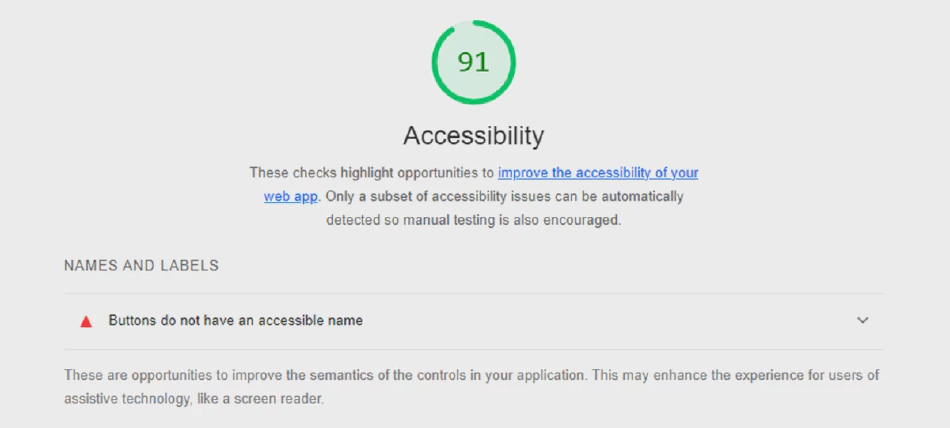
-
Open your website in Google Chrome.
-
Right-click anywhere on the page and select “Inspect.”
-
Click on the “Audits” tab in the DevTools panel that opens.
-
In the “Audits” panel, select the “Accessibility” category and run the audit by clicking the “Run audits” button.
-
Lighthouse will run a series of tests on your website and provide a report on its accessibility. The report will highlight any issues found and provide recommendations for improvement.
-
Review the report and take action on any recommended improvements. Repeat the testing process until you have addressed all issues.
In order to ensure that your website is accessible to people with disabilities, Lighthouse is a valuable tool. Lighthouse can help you identify and resolve any accessibility barriers on your website quickly thanks to its easy-to-use interface and comprehensive testing capabilities.
Testing with a Screen Reader for Manual ADA Compliance QA

In order for visually impaired users to navigate and interact with websites and software more easily, screen readers provide audio output of text and elements on a computer screen. Manually testing accessibility compliance with screen readers may be beneficial as they can help identify barriers to accessibility that automated tools may not be able to detect. Here is how to use a screen reader to test manual ADA compliance:
-
Choose a screen reader that is widely used, such as NVDA or JAWS.
-
Install the screen reader on your computer and familiarize yourself with its interface and features.
-
Open your website in a web browser and turn on the screen reader.
-
Begin testing the website by using the keyboard to navigate through its content and functionality.
-
Listen to the screen reader’s audio output to ensure that all elements on the page are properly labeled and described, and that the site’s content is properly structured and easy to understand.
-
Pay close attention to the way the screen reader handles images, form elements, and other interactive elements on the page.
-
Repeat the testing process on different pages and sections of your website, making note of any issues that you encounter.
A manual test with a screen reader is a crucial step in ensuring accessibility of your website. If you use a screen reader, you can gain a better understanding of how users with visual impairments interact with your website and identify accessibility barriers that automated tools cannot detect.
Conclusion
ADA compliance and digital accessibility are critical aspects of software development that shouldn’t be ignored. Organizations can promote inclusivity and diversity, reduce financial liability, and provide equal access to information and services by designing and developing software that is accessible to all users, regardless of their abilities or disabilities.
We cannot overstate how important it is to train software development teams on ADA compliance and digital accessibility. Organizations can ensure that their digital products and services are compliant and accessible to all users with the help of accessibility experts and incorporating accessibility practices into software development processes.
Accordingly, the benefits of ADA compliance and digital accessibility in software development are far greater than the costs, which is why organizations need to prioritize these considerations when designing and developing software. This allows them to produce products and services that are accessible, inclusive, and usable by all users.
Last Updated: May 31, 2024